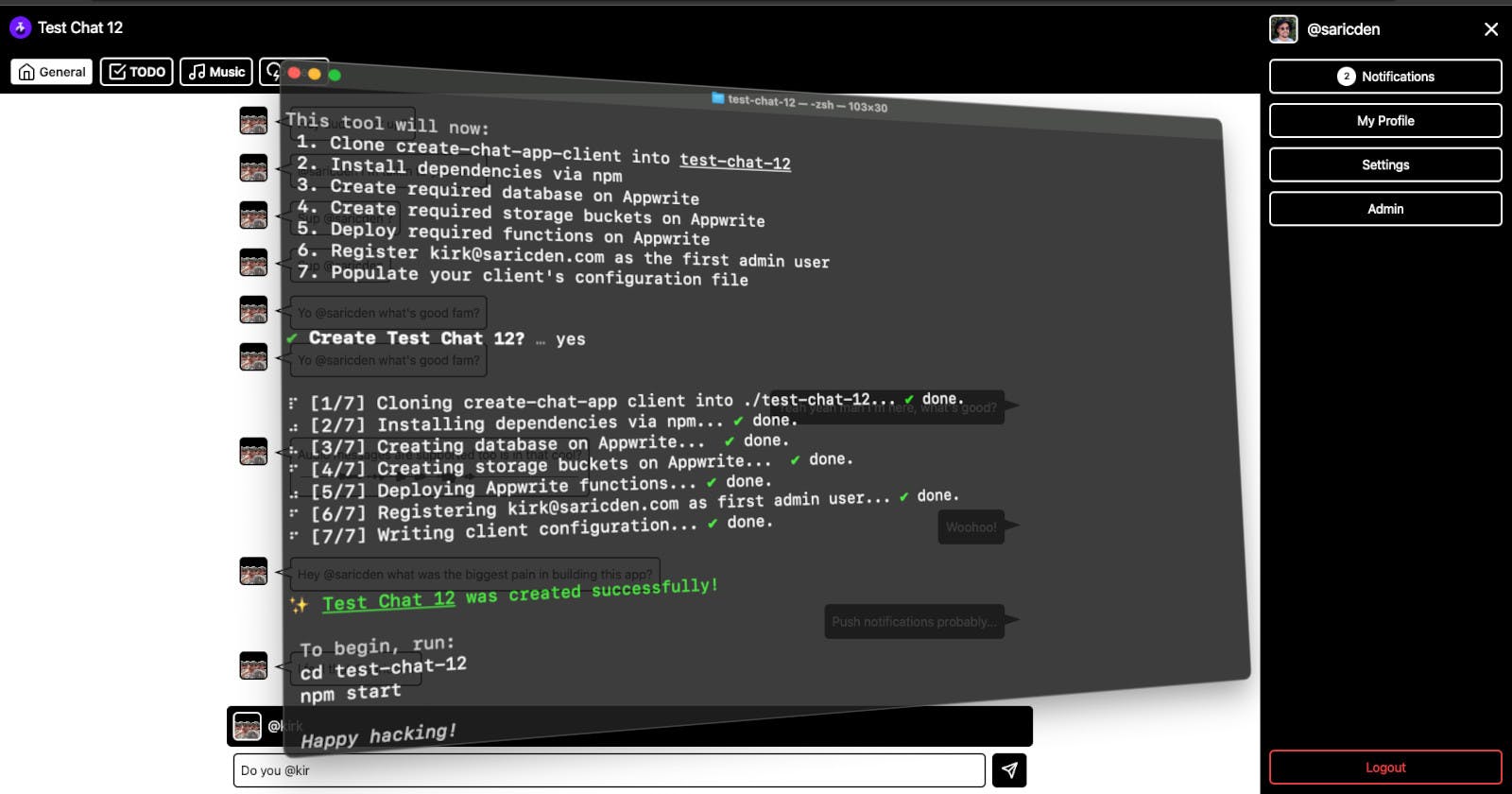Table of contents
It's no secret that there's been a trend of users moving away from large centralized social networking and messaging platforms.
For my entry to the Appwrite Hackathon I decided to create a script which will allow the user to bootstrap a full-stack application which can be hosted wherever the developer sees fit.
Usage
Create a new Appwrite project on Appwrite Cloud
Create a new Speechly project on Speechly
Create a new API Key for your Appwrite project, set it to never expire, and grant all scopes
Have your Appwrite project ID, API Key, and Speechly app ID handy, then...
Navigate in your terminal to the directory where you'd like your chat app to live, then run the following:
npx create-chat-app
The resulting chat app will end up looking something like this:
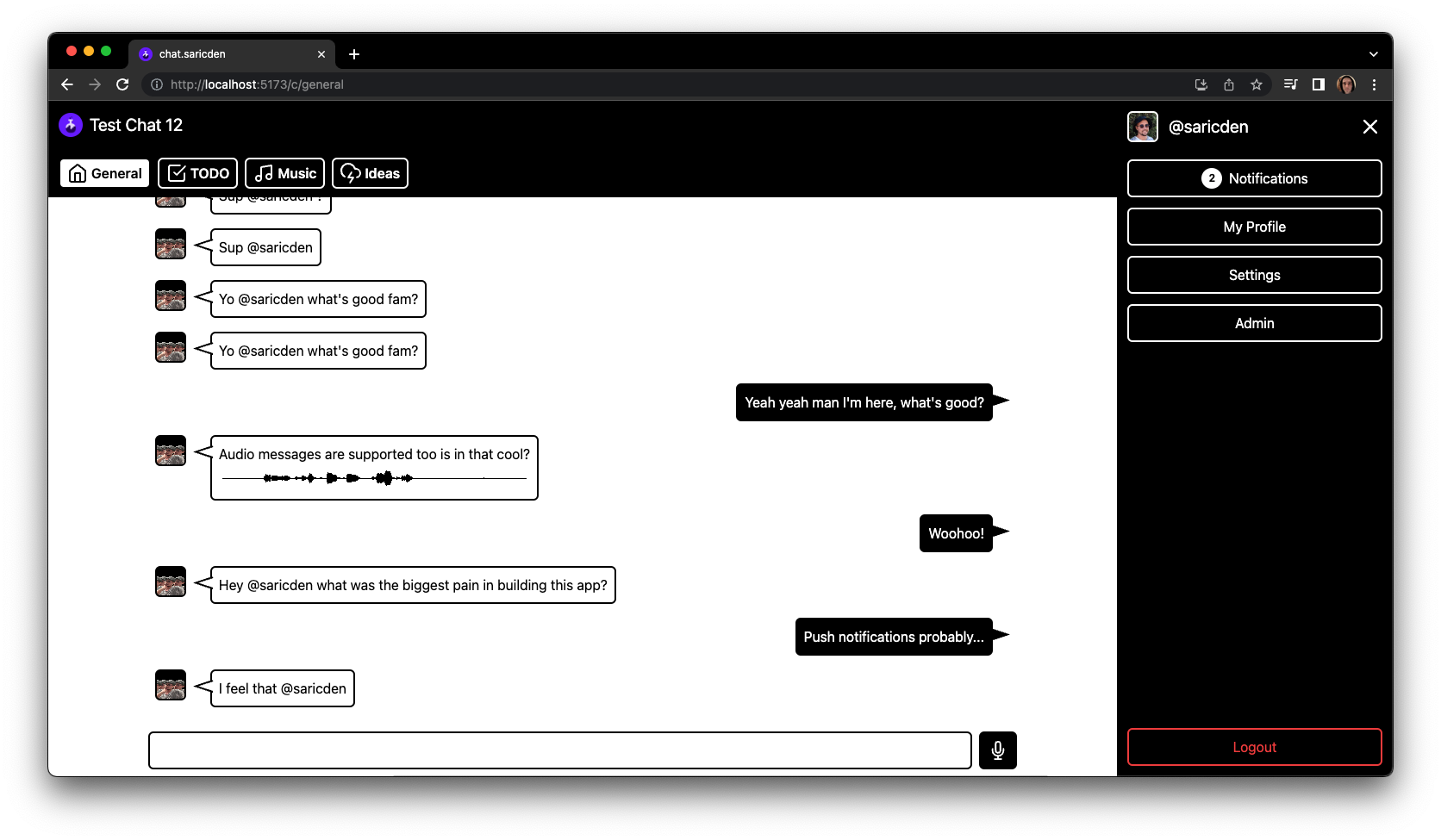
Features
Some of the features your brand new chat app will ship with today include:
Progressive web app installability on both desktop and mobile
In-message user tagging with push notifications
Admin features such as channel management and user muting
Audio messages with automatic speech-to-text transcription
Demo
Visit chat.saricden.com to see a live demo!
Closing thoughts
I had a terrific time developing create-chat-app and learned a lot during the process. Working with the Appwrite team was a sheer joy, and as always I'm grateful to Hashnode for putting on these hackathons!
If you're interested in contributing make sure you star both the create-chat-app and create-chat-app-client repos on GitHub, as I'll be adding a ton of issues that I wasn't able to get finished in time for the deadline.
Thanks for reading! And as always, keep on creating!